
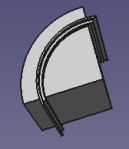 I tried a different approach to the 3D design challenge for the curved frame: create a set of full curved layers to build the geometry of the required circular section, to the extension of the frame, thencut it through in the middle with a cylinder sector.
I tried a different approach to the 3D design challenge for the curved frame: create a set of full curved layers to build the geometry of the required circular section, to the extension of the frame, thencut it through in the middle with a cylinder sector.
Being symmetrical, it’s enough to build a quarter of the frame and then mirror it. The required frame section must be sliced in three layers, corresponding to the horizontal lines in the picture above. Each layer is as long as half of the straight side length and must be swept along the curved side of the frame. All the sweeps start from the middle of the curved side, on one of the reference planes (I choose the x-z plane for the sketch and the x axis for the revolution), where the two symmetric parts of the final frame will be attached together. The geometrical small challenge now is to compute, for each layer section, both the radius and the extension of the arc of the circular section around which it must be swept, to generate the right profile on the straight side. 
The only references I had were the radius of the inner part of the more external dent (in green here besides) and the length of the straight side. As the frame should be square-like, starting from the side length (l), with the inner radius (r), it’s easy to compute the arc of circumference needed to have the same length (360*l/2πr) on the curved side. I drew the sketch on the x-z plane at the proper distance from the revolution (x) axis. The more external layer is then quite straightforward, as in the picture below, superimposed on the section sketch.

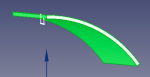 Revolving it around the x asis for an arc of the above computed amplitude, creates the more external layer.
Revolving it around the x asis for an arc of the above computed amplitude, creates the more external layer.
The intermediate layer layer must be created in two steps: a thicker layer longer layer from which a shorter thinner layer (corresponding to the right side lower dent in the picture) must be cut out (the right side of all the layers coincide with the middle point of the straight side).

To create the same indented profile al ong the straight side, this layer must be swept along an angular amplitude which is less than the external one of an amount corresponding to a circumference part as long as the dent, using the same formula as above to extract the arc difference (arc_diff = arc_complete * dent_l/side_l).
ong the straight side, this layer must be swept along an angular amplitude which is less than the external one of an amount corresponding to a circumference part as long as the dent, using the same formula as above to extract the arc difference (arc_diff = arc_complete * dent_l/side_l).
Now it’s time do draw and revolve the innermost layer to cut out the internal dent from the just created layer (as the others, matching the same side length at the right side of the sketch, out of the picture).

Again, the sweep arc is shorter w.r.t. the previous, of a distance matching on the circumference, the horizontal distance in the two dents. In the picture here below the internal layer is show as wireframe, while the thin coloured layer is the newly generated to be cutout from the previous.

The quarter of the frame is now ready with the proper shape:

It needs only to be cut through in the middle: again, a sector of cylinder with the arc amplitude matching the horizontal upper extension of the section sketch does the job: here below the quarter of the frame and the detail of the straight side section: the profile of the original section sketch, just “curved” to match the cylinder shape.
Even if this solution required more time and some geometrical computations, I’m more satisfied of it’s elegance, w.r.t the previous one. The final result, of course, is the same.

