The picture shows the first samples of the cufflinks:
on the left in raw brass and on the right in stainless steel.
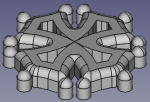 Now that the face has been refined, it’s time to complete the design of the cufflinks. For this first cufflinks design I choose a straight post. On the backing I’m going to design the seven-armed star of the Felibrige, appe
Now that the face has been refined, it’s time to complete the design of the cufflinks. For this first cufflinks design I choose a straight post. On the backing I’m going to design the seven-armed star of the Felibrige, appe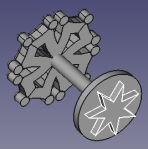 aring on the occitan flag, as complementary to the occitan cross on the face of the cufflinks. Being a simple seven-armed cross with a central symmetry, the drawing comes straightforward from basic geometry of a heptagon. I add a small round plate as support and connect the front and the backing with a cylinder.
aring on the occitan flag, as complementary to the occitan cross on the face of the cufflinks. Being a simple seven-armed cross with a central symmetry, the drawing comes straightforward from basic geometry of a heptagon. I add a small round plate as support and connect the front and the backing with a cylinder.
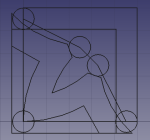 Once stretched the Inkscape 2D drawing of the occitan cross to the desired dimensions, I imported it into FreeCAD, together with some of the construction elements (e.g.: the circles at the spikes of the cross arms), to be used as reference.
Once stretched the Inkscape 2D drawing of the occitan cross to the desired dimensions, I imported it into FreeCAD, together with some of the construction elements (e.g.: the circles at the spikes of the cross arms), to be used as reference.
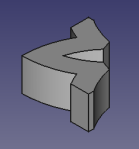
I extruded directly the imported quarter shape of the cross and mirrored it to compose the central 3d shape of the cross.
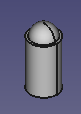 Then I created a single peg with the Part Workbench built in shapes (a cylinder and a sphere), taking care to match exactly the circle dimensions from Inkscape. With the help of the Array feature it was quite simple to create copies of the pegs and place them conveniently around the cross quarter.
Then I created a single peg with the Part Workbench built in shapes (a cylinder and a sphere), taking care to match exactly the circle dimensions from Inkscape. With the help of the Array feature it was quite simple to create copies of the pegs and place them conveniently around the cross quarter.
The basic 3d shape is done.
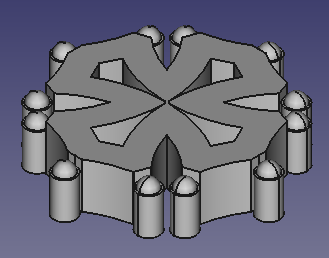
The next step will be to refine it, perhaps with some chamfering at the upper edges, to have a more smooth border.
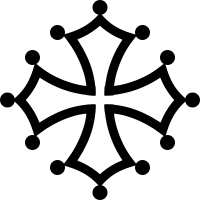
Some months ago I got the idea to create some jewelry with the shape of the occitan cross. Now the time has come to pick up this project, using the experience I gained developing the 3D model of the IC125. First I searched on the internet the description of the geometrical contruction of the creu occitana, which I found quite intriguing, as the last time I used drawing tools such as a set square and a compass I was at high school and they were real tools to be used by hand, with a pencil. Now I am using virtual tools as FreeCAD, but I had to start again to think geometrically. 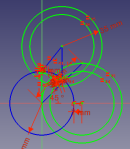
The first step of the project is to draw the 2D shape of the cross. Considering the symmetry of the shape, I drew the geometrical construction for half o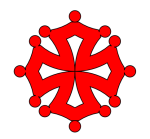 f the upper vertical arm of the cross: a simple sketch with FreeCAD.
f the upper vertical arm of the cross: a simple sketch with FreeCAD.
I exported it and cut, copied, pasted, merged the paths with Inkscape, until I created the shape of the quarter of the cross, ready to be copied and flipped, to have the full cross as a manifold. Now it’s time to import it back into FreeCAD, to develop the 3D jewel from this 2D drawing. It will be my next post.
My second modelling project is a jewel: I drew in 2D the occitan cross with Inkscape and I will extrude the 3D version with FreeCad. My goal is to create the model for a pair of cufflinks, to be produced either in gold or in one of the other metals offered by Shapeways.
I just finished the geometrical construction, based on two orthogonal lines and intersecting circles, to draw the quarter sector of the cross. I’ll post soon the drawing with the construction steps, which I am using as a tutorial to get started with Inkscape.
The next step is to import it into FreeCad and to create the final model for the cufflinks.